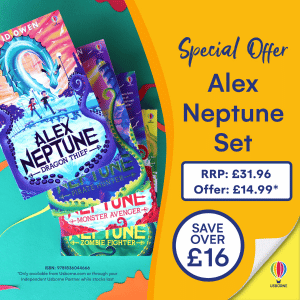The Importance of User Roles in Smart Security Systems
Key Takeaways
- User roles help manage access levels for family members and guests.
- Setting permissions prevents unauthorized access to security features.
- Centralized control enhances overall security management.
- Regularly review and update roles as family dynamics change.
- Integrating user roles with other smart devices provides a comprehensive security solution.
In today's world, where home security is of utmost importance, understanding the significance of user roles in smart security systems can dramatically enhance your home safety. Smart security systems offer centralized control of surveillance, alarms, and access points, thus requiring defined user roles to ensure that everyone has the appropriate access to these features.
Understanding User Roles
User roles are essentially categories that define what a user can and cannot do within a security system. These roles determine the level of access granted, enabling smooth operation while maintaining security. Below are common user roles typically found in smart home security systems:
| User Role | Description |
|---|---|
| Administrator | Full access to all system settings, including adding/removing users and configuring security devices. |
| Manager | Ability to monitor cameras and manage devices; can’t alter user permissions or settings. |
| User | Basic access to view security feeds and receive alerts; limited ability to change settings. |
| Guest | Temporary access for visitors; can only view camera feeds and receive alerts without changes to settings. |
The Importance of Defining Access Levels
Defining user roles is crucial for several reasons, including:
- Security: Reducing the risk of unauthorized users accessing sensitive features.
- Accountability: Every action taken within the system can be tied back to a user, which helps in investigations.
- Customization: Family members can have tailored access based on their needs and responsibilities.
How to Implement User Roles in Your Security System
Here are some steps to implement user roles effectively:
- Assess Needs: Sit down with your family and assess who needs access to what features.
- Define Roles: Use the table mentioned above to categorize each user appropriately.
- Configure Permissions: Log into your security system and set the roles according to the needs assessment.
- Regular Updates: Make it a habit to review user roles and permissions regularly, especially when family dynamics or responsibilities change.
Best Practices for Managing User Roles
For optimal usage of your smart security system, consider adopting these best practices:
Tips
- Educate all users about their roles and responsibilities.
- Utilize two-factor authentication for added security on important accounts.
- Ensure that guest access is time-limited to enhance security.
- Regularly change passwords and review user access logs.
- Integrate user role management with other smart home devices for a cohesive security solution.
Conclusion
Smart security systems provide an essential layer of protection for our homes. By defining user roles and permissions, you can enhance the effectiveness of these systems tremendously; not only does this prevent security breaches, but it also allows for a tailored experience for all family members. Remember that an effective security system is one that adapts to your family’s changing needs. For more information on smart home security, check out our Buying Guides and Tips & Best Practices.
Pros
- Enhanced security management through defined user roles.
- Reduced risk of unauthorized access.
- Improved accountability and monitoring.
- Customizable access tailored to family needs.
Cons
- Complex setup for large families or homes.
- Need for regular updates and management.
- Potential confusion among family members regarding roles.