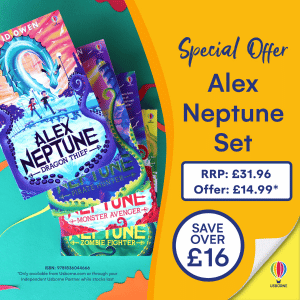How to reduce false alarms with smart systems
Key Takeaways
- Proper placement and adjustment of sensors can significantly reduce false alarms.
- Choosing the right smart devices is crucial for minimizing errors.
- Regular system testing and maintenance help keep your security system operating correctly.
- Utilizing user settings and features can enhance accuracy in alarm activation.
False alarms can be a major nuisance for homeowners relying on smart security systems. Not only do they increase stress, but they can also lead to unnecessary emergency responses, potentially straining relationships with local law enforcement. In this article, we'll explore several techniques for minimizing false alarms, focusing on proper settings, sensor placement, and device selection.
Understanding false alarms
Before we dive into solutions, it's important to understand what causes false alarms. Factors can range from improper device placement to poor settings and even environmental influences. Knowing these variables will help you better strategize ways to reduce them in your smart home security system.
Common causes of false alarms
- Poor sensor placement
- Incorrect settings or configurations
- Environmental factors (such as pets, weather conditions, or moving objects)
- Device malfunction or low battery
Strategies to minimize false alarms
1. Proper sensor placement
Sensor placement plays a vital role in the effectiveness of smart security systems. Follow these guidelines to ensure proper installation:
- Height and location: Install motion sensors at recommended heights and in locations where movement is most predictable.
- Avoid obstructions: Ensure sensors have an unobstructed line of sight and are not pointing towards objects that could trigger false readings.
- Limit exposure: Place sensors away from areas prone to strong winds or temperature changes, which might trigger false readings.
2. Adjusting device settings
Take advantage of customizable settings in your smart devices. Here are some recommended adjustments:
- Sensitivity level: Lower the sensitivity of motion sensors if they trigger events too frequently.
- Activity zones: Use features that allow for defining specific activity zones, minimizing alerts from certain areas.
- Alarm delay: Set a delay before alarms sound, giving you time to disarm the system if a movement is false.
3. Device selection
Not all devices are created equal. Research and select devices that offer better sensitivity control and are designed to minimize false alarms. Consider integrating:
- Smart cameras with person detection technology
- Advanced motion sensors with pet immunity features
- Smart locks that provide instant notifications of unauthorized access
4. Regular testing and maintenance
Keep your system in optimal condition to prevent malfunctions. Here’s a maintenance checklist:
- Test sensors and cameras monthly to ensure they are functioning properly.
- Replace batteries in devices regularly to avoid system failure.
- Update software and firmware for all devices to ensure optimal performance and security.
Common troubleshooting tips
In case of continued issues, consider these troubleshooting tips:
| Issue | Solution |
|---|---|
| Frequent false alarms | Check sensor placement and adjust settings as needed. |
| No alerts | Ensure devices are powered and connected to the network. |
| Incomplete notifications | Verify that your notification settings are configured correctly. |
Conclusion
Reducing false alarms requires a thoughtful approach to your smart home security systems. By focusing on proper sensor placement, adjusting device settings, selecting the right equipment, and maintaining your systems regularly, you can enhance the reliability of your security setup. Embrace these strategies to create a safer and more efficient home environment.
Pros
- Minimized stress from false alarms.
- Improved trust with local law enforcement.
- Enhanced security and home safety.
Cons
- Initial setup may require time and effort.
- Ongoing maintenance is necessary for optimal performance.
Tips for beginners
- Start with a few devices and gradually expand your security system.
- Read the manuals for all devices to understand their features.
- Engage with user communities for additional advice and best practices.
For more information on home security, check out our articles on buying guides, or discover the latest trends at News & Trends. Don't forget to visit our collection on home security systems.