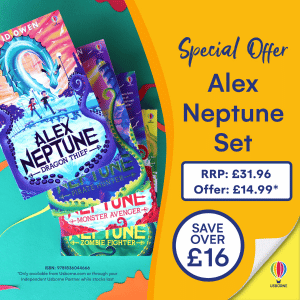How to Secure Your Smart Home from Cyber Threats
Key Takeaways
- Understand common cyber threats to smart home devices.
- Regularly update device firmware and passwords.
- Utilize strong network security measures.
- Consider professional security solutions for comprehensive protection.
- Educate all family members about smart home security best practices.
Smart homes are becoming increasingly popular as they offer convenience and efficiency. However, along with these benefits come significant cybersecurity challenges. With multiple devices interconnected, smart homes are susceptible to various cyber threats. This article offers effective strategies for safeguarding your smart home against these threats and unauthorized access.
Understanding the Threat Landscape
Before diving into strategies, it's crucial to understand the types of cyber threats that target smart homes:
| Cyber Threat | Description |
|---|---|
| Unauthorized Access | Hackers gain access to your devices using weak passwords or unencrypted networks. |
| Malware and Ransomware | Malicious software can infect your devices, locking you out or stealing personal data. |
| Denial of Service (DoS) | An attack that overwhelms your smart devices, making them inoperable. |
| Data Harvesting | Hackers extract sensitive data from your devices or go through your cloud storage. |
Effective Strategies to Secure Your Smart Home
1. Change Default Settings
Most smart devices come with default passwords and settings. **Change these immediately** to unique, strong passwords that are difficult to guess.
2. Regularly Update Firmware
Manufacturers release updates to fix security vulnerabilities. Always **keep your devices and apps updated** to mitigate risks.
3. Enable Two-Factor Authentication (2FA)
Wherever possible, enable **two-factor authentication** for an added layer of security. This requires not only a password but also a second form of identification.
4. Secure Your Wi-Fi Network
Use a strong password for your Wi-Fi network, and consider creating a separate network for your smart devices. Refer to our guide on [Home Automation Devices](/products/home-automation-devices) for more insights on network isolation.
Tip: Create a Smart Home Security Checklist
- Change default settings on all devices.
- Regularly check for firmware updates.
- Enable two-factor authentication where available.
- Monitor connected devices for unusual activity.
- Educate your family on smart home security measures.
5. Monitor Connected Devices
Keep track of all devices connected to your network. If an unfamiliar device appears, investigate it promptly.
Should You Hire a Professional?
While many individuals can secure their smart homes independently, considering a professional security service can provide peace of mind. Professional installers often have insights into the latest security trends and can tailor solutions to fit your needs. Explore our article on [Home Security Systems](/products/home-security-systems) for more details.
Challenges of Smart Home Security
Despite best efforts, users may face challenges in securing their smart homes:
| Challenge | Description |
|---|---|
| Complexity of Setup | Various devices may require different security settings and knowledge to secure. |
| Inconsistent Updates | Some devices may not receive regular security updates from manufacturers. |
| Lack of Awareness | Many users are unaware of the importance of securing their smart devices. |
Beginners Section: Quick Tips for New Smart Home Users
- Start by securing the Wi-Fi network; it's often the first target for attackers.
- Read manuals carefully to understand security features of each device.
- Join online communities or forums for tips and shared experiences.
- Consider purchasing smart devices that offer robust security features.
- Take time to research product reviews on our [Buying Guides](/blog/buying-guides) page before making purchases.
Pros
- Enhanced convenience and ease of use.
- Remote monitoring and control capabilities.
- Real-time alerts for unusual activity.
- Integration of multiple devices for comprehensive protection.
Cons
- Potential for technical issues and vulnerabilities.
- Requires proactive maintenance and updates.
- Risk of data privacy concerns.
- May lead to over-reliance on technology.
Educate Your Family
Education is key. Ensure every member of your household knows best practices for using smart devices. Discuss the importance of secure passwords and suspicious links or emails.
Conclusion
Securing your smart home from cyber threats is achievable through awareness and proactive measures. By following the strategies discussed and continually educating yourself and your family, you can enjoy the convenience of smart home technology while minimizing security risks. For more tips and best practices, explore our articles in the [Tips & Best Practices](/blog/tips-best-practices) category.